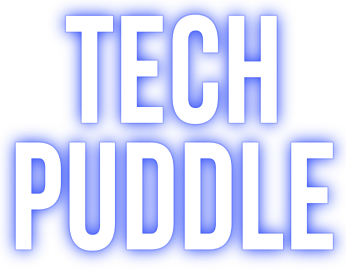Storing and sharing confidential documents containing sensitive information is a primary concern for many professionals working in small businesses, law firms, real estate agencies, medical companies, mergers and acquisitions (M&A) teams, and more. While some organizations may keep records in a physical data room, others may move away from obsolete methods. To keep up with the changing scope of business and technology in real-time, organizations may begin keeping records digitally.
Digitizing your business may have you asking how safe is it to manage data this way. Just how secure can you keep your files from theft and data breaches? Remarkably, as long as you rely on a virtual data room (VDR), and more specifically, as long as you rely on the best, most secure VDR available. Described below are ways to secure your VDR once you make such a crucial investment.
Choose the virtual data room provider that offers the most outstanding security features.

Virtual data rooms offer more protection than online folders like Google Drive or Dropbox. While those options enable file storage, sharing, and collaborating, they aren’t secure enough to handle sensitive data the way VDRs can. Once you allow a user access to a cloud storage folder through one of these platforms, you can’t track what they do with the information they gain. To have a secure data room, you must set permissions for who can access your files and what they can do with them.
For such a matter of extreme importance, you don’t want to choose just any provider for a VDR. Look to a reputable VDR provider, like Caplinked—an industry leader in the Virtual Data Room space—for the solution to your data room needs. This provider enables you to create a genuinely secure VDR and set or remove permissions as necessary. It’s accessible from any browser, and its easy accessibility is an incredibly crucial feature, as it eliminates the need to download plugins or software that requires upgrades, minimizing external threats.
Determine the users who will have access to your VDR.

As the owner or manager of a company, you may automatically become the first administrator for your organization’s VDR upon creating your account with Caplinked. From there, decide if you’ll provide access to one or two more individuals who’ll act as backup admins. Additionally, identify others who may need to access your VDR. After all, there may be times personnel and clients may need to view corporate records, company financials, M&A deal documents, or files covered by nondisclosure agreements. You can ensure you’ll have a secure virtual data room by customizing each user’s access levels according to their functions.
For instance, give admins complete control over the VDR, its contents, and users. However, other staff members may only need permission to upload, download, and edit files in specific folders. Accountants, for example, may only need to see financial documents. Likewise, you may provide a business plan summary and relevant financial documents to prospective investors. Established investors, however, may receive permission to see your entire business plan, audits, detailed cash-flow statements, and more. Have each user sign a digital NDA, grant permissions as needed, and revoke them when individuals no longer need access.
Be sure all users with access to your VDR know how to use it.

Lastly, it’s important to note that inappropriate use of your VDR could threaten its security levels. To avoid this, be sure individuals in your organization learn how to navigate the VDR. Taking the time to teach this technology to your team members enables them to be more effective and productive and avoid user errors that could compromise your data. With Caplinked, you receive customized team training, guiding you on using your VDR.
Such training teaches you how to upload files, track changes to files, save different versions of documents, create workspaces for your projects, set user permissions, remove access to downloaded files, collaborate, and more. Ultimately, with everyone knowing how to use such robust technology, your organization can be productive, working confidently, efficiently, and securely.